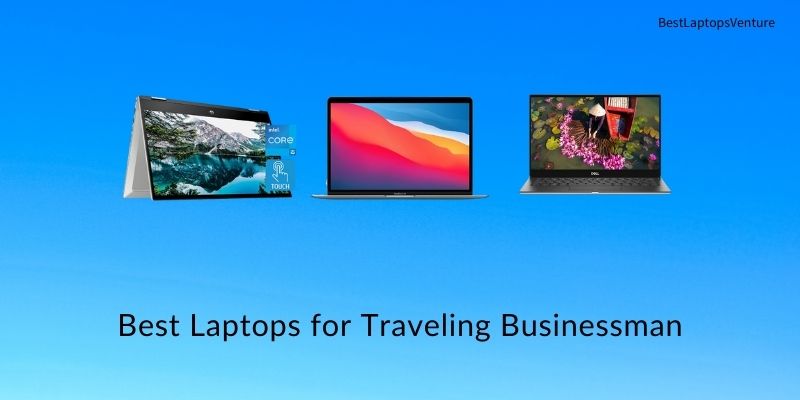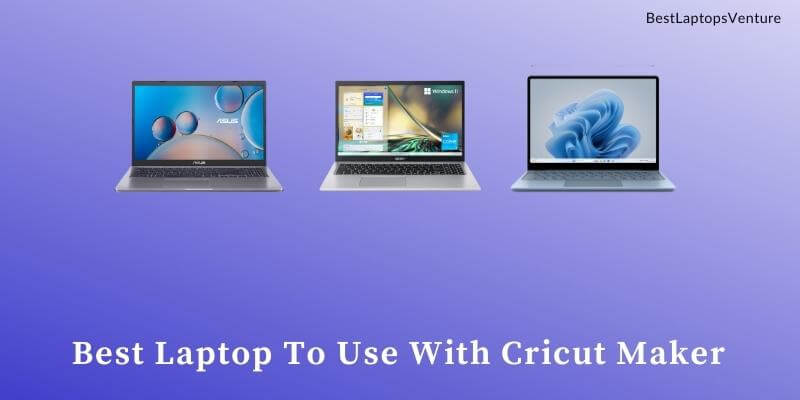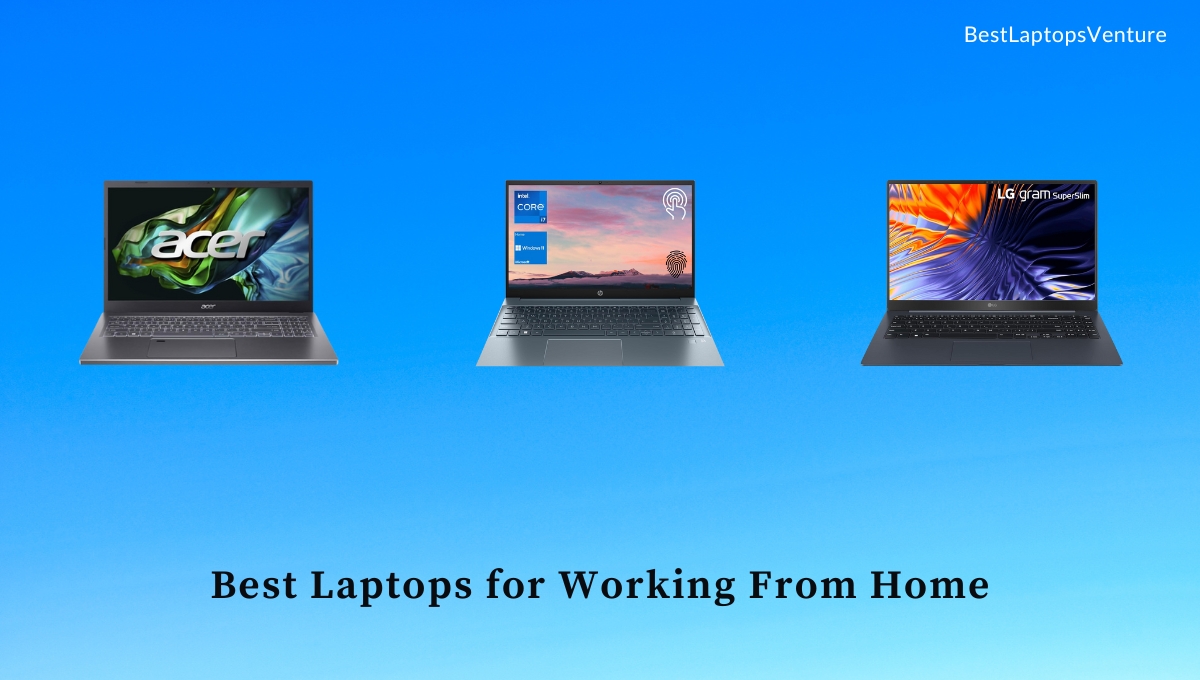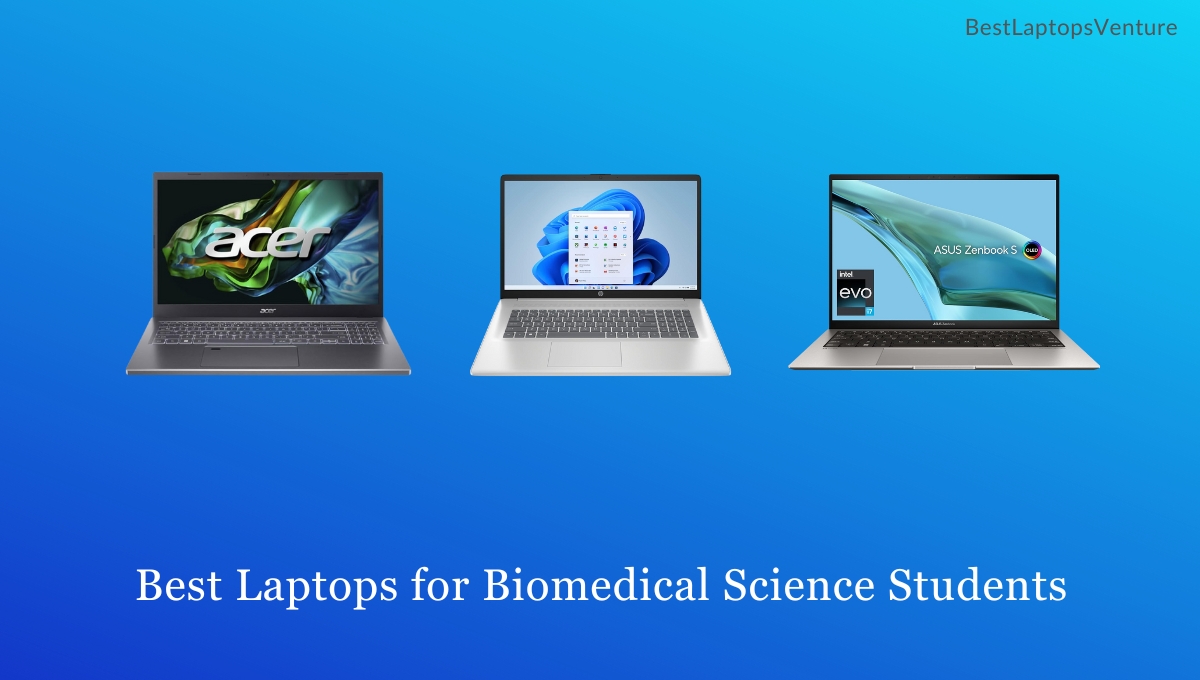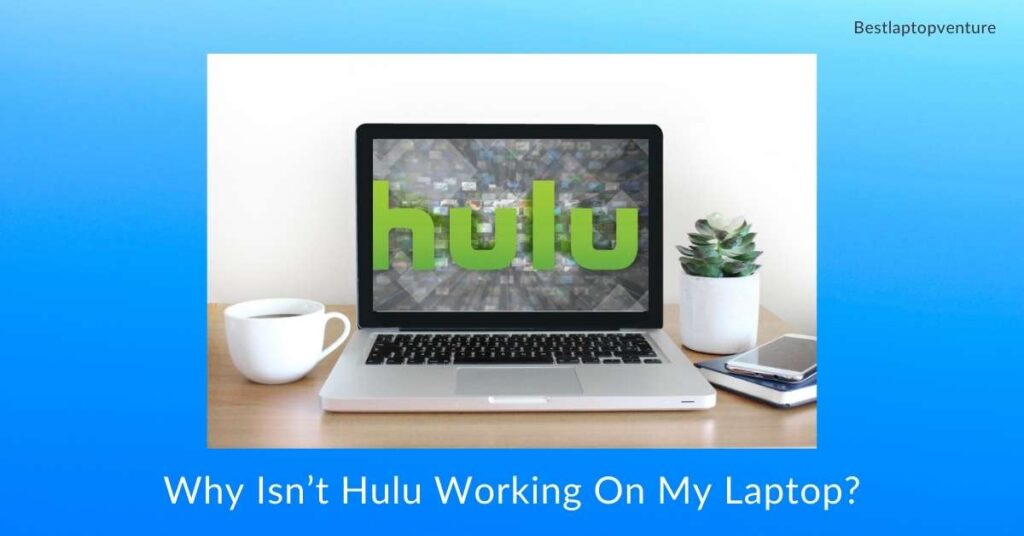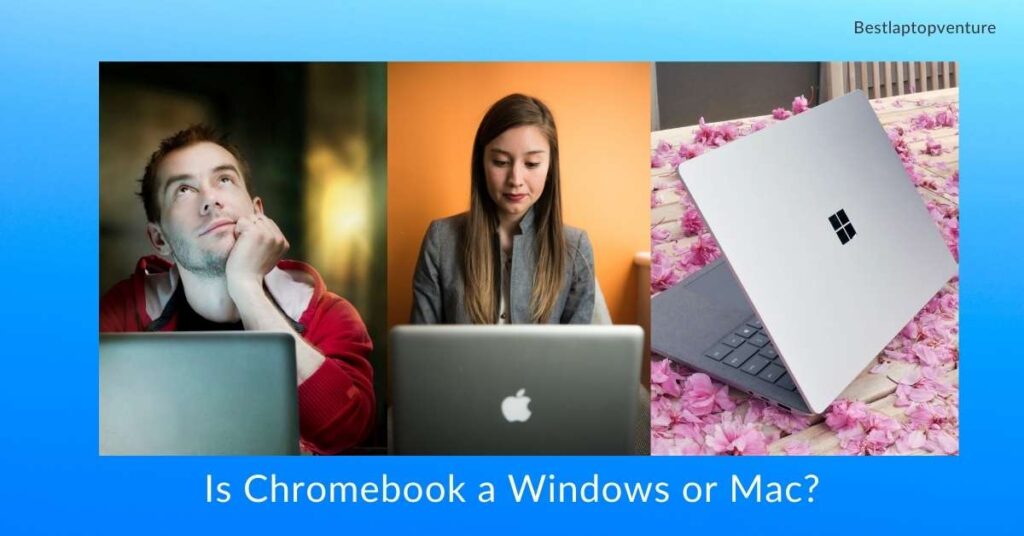
You can get Chromebooks, Windows laptops, and Mac laptops. The systems that run these devices are different.
Most people who want to buy a Chromebook don’t know much about the device or how it works, which is a big mistake.
Even though Chromebooks can be pretty easy to use, don’t expect to be able to switch to them overnight if you’ve always used Windows or Mac.
You might be scared by this advice, but that doesn’t mean you can’t put Windows on your Chromebook.
Let’s get right to the fun part and tell you everything you need to know about Chromebook, its operating system, and whether or not you should spend your money on it.
Is Chromebook a Windows or Mac?
Chromebooks look a lot like Mac or Windows computers, but they don’t run on the same operating system. Chromebooks use Chrome OS, laptops with Windows use Windows, and computers from Apple use macOS.
Before you buy your Chromebook, it’s important to remember this important point so you don’t make a mistake.
Chromebook is neither Windows nor Mac. Instead, it uses Google’s Chrome OS operating system.
What makes Chromebooks different from other computers?
Even though the OS is the most important difference, we may also look at hardware changes and how things work.
Compared to other laptops, Chromebooks tend to be smaller and lighter, which makes them easier to carry around.
Because they mostly use web apps and Android apps, Chromebooks are usually made with small storage space.
This is because you won’t need to store huge files on them. But if you need more space, you can use cloud storage or get a separate SD card.
These are the main ways Chromebooks are different from other computers. We’ll talk about some other, less obvious differences later.
What operating system does Chromebook use?
As was hinted at earlier in the article, Chromebooks use Chrome OS. If you’ve ever been curious about how it works, this is your chance to find out.
Google’s first attempt at making an operating system is Chrome OS, which is based on the popular Google Chrome browser. You can do almost everything you can do on Chrome and more with Chrome OS.
Chrome OS is an operating system that is meant to be the brain of a device. This means that you can run web apps, Android apps, and even Linux apps.
This operating system also has its own file manager, messaging app, and other important features.
So, you might not be able to use regular Windows or Mac apps, but if you buy a new Chromebook, you can use a lot of Android apps and Linux apps.
If it didn’t work with Android and Linux apps, the Chromebook would be dull in the modern world. It lets you look around the device and use its small, often slow processor well.
One of the best things about Chrome OS is that the processor can handle basic tasks pretty quickly, as long as you don’t leave tabs open that slow down the operating system.
Can I work on a Chromebook without being connected to the Internet?
Early Chromebooks were made by Google as an extension of the Chrome browser. They work best when they have a stable internet connection.
Newer Chromebook models, on the other hand, have features that work even when they’re not connected to the internet.
If you want to buy a Chromebook, online functionality shouldn’t be much of a problem at this point in time. You can even connect your Chromebook to the hotspot on your phone and use it that way.
If you’re here to compare Chromebook, Windows, and Mac, I’m sorry to say that Chromebook won’t work for you if you don’t want to spend most of your time online.
Also, switching from Windows laptops to Chromebooks might take some time to get used to.
Which is better, a Chromebook or a MacBook?
Chromebooks run on Chrome OS, while MacBooks run on macOS. The macOS operating system was made by Apple to work only on Apple computers.
Since Apple owns MacBooks, they have more freedom to add more powerful and useful features to macOS that are better than Windows.
Chromebooks, on the other hand, are just small laptops made for people who want to do simple tasks as well as possible.
If you do most of your work in your browser, and if your browser is Chrome, like 70 percent of people, you should get a Chromebook.
On the other hand, a MacBook is the best choice if you have a few extra dollars to spend and want a better operating system and more features. The majority of people will be happier with a MacBook, but a Chromebook is still a good choice.
Chromebook Advantages And Disadvantages
Advantages Of Chromebooks
If you’ve been reading this article from the beginning, you may have already thought of one or two good things about Chromebooks.
Even so, I still think these deserve their own section. Here are a few reasons why you might want to buy a Chromebook.
1. Can be used for light tasks
This is probably the main reason why Chromebooks are still around in this day and age.
Chromebooks are made by their makers to make small tasks seem easy, and they’ve done a great job of this. This is one reason why students like them so much.
They are great for working from home, going to online classes or meetings, and organizing documents.
Chromebooks are great for light tasks because they can do these things without turning on fans that make your computer sound like a hair dryer.
2. They cost less.
Chromebooks are cheap laptops, but some of them cost as much as a high-end Windows or Mac computer.
But they’re usually a lot cheaper than Windows or Mac computers with almost the same specs
Consider buying a Chromebook if you’re looking for a cheap laptop that can help you with some light tasks.
You can choose from different Chromebook models from HP, Acer, DELL, Google, and others.
Batteries that last a long time
No one wants to be in the middle of something important and have to stop because the battery is low. This is a common problem with cheap laptops.
Chromebooks are known for having much longer battery life than Windows or Mac machines of the same price. This is because their processors are so efficient.
Many people buy Chromebooks just because they have good battery life.
Think about getting a Chromebook if you want to work a few more hours for less money.
Disadvantages Of Chromebooks
Since we’ve already talked about some of the pros, let’s look at some of the most common reasons why people don’t use it.
1. Not everyone can use them.
Chromebooks are better for a certain group of people than the average Mac or Windows machine.
Chromebooks are good if most of your work involves browsing the internet, making documents, taking notes, and going to meetings. If you make it harder, they start to sweat.
Because Chromebooks don’t have apps, photographers, video editors, and gamers will likely find it hard to do what they want.
Support for Linux was a big help, but it didn’t take the place of the best apps that Windows and macOS users can use to make their work easier.
5. Small Space
Most Chromebooks only come with 64GB or even less space, which isn’t enough to store more than a few files after installing the necessary software updates.
If you wanted a device to store your huge movie collection, a Chromebook is probably not for you.
Does Chromebook OS fit my needs?
It depends a lot on what you want. If you only use a web browser or are a student, a Chromebook might be the right choice for you.
But you shouldn’t look at this device if you have a lot of work to do unless you’re just buying it for fun.
Can I replace my laptop with a Chromebook?
With all of the improvements and changes that Google has made to Chrome OS over the years, it’s clear that Chromebooks are ready to take on the laptop market.
You can easily replace your laptop with a Chromebook unless you need an app that isn’t available on Linux or the web, which is pretty unlikely.
Can Windows be run on a Chromebook?
With Parallels, you can run Windows on a Chromebook if you want to.
Parallels, on the other hand, are only available through enterprise licensing, so it makes much more sense to buy Windows laptops than Chromebooks and pay again to run Windows on them.
Does Microsoft Word come with a Chromebook?
The most popular word processing software in the world is Microsoft Word.
But Google Docs is the word processing software that comes with a Chromebook, and it works a lot like MS Word.
You can install Microsoft Word from Google Play or use the web app to use it on your Chromebook.
Why do Chromebooks cost so little?
Chromebooks are cheaper than other laptops because their processors aren’t as good and they don’t need as much hardware.
But if you want a high-end Chromebook, you can spend up to a few thousand dollars. Still, Chromebooks are great if you want something simple and cheap.
FAQs of Is Chromebook a Windows or Mac?
Chromebook runs Chrome OS, which is very different from Windows and Mac operating systems.
They can be personal computers, but most students use them because they are easy to use, safe, and useful.
Is Chromebook a Windows or Mac?
Chromebooks are neither Windows nor Mac, but they do run Chrome OS, which is an operating system.
Since this OS is based on Linux, it can run a lot of Linux programs. As was said earlier in the article, you can also choose from a library of Android apps.
Can Windows 10 be put on a Chromebook?
You can install Windows 10 on a Chromebook by buying a Parallels subscription, which is only available for Chromebooks through enterprise licensing.
Even though you could technically install Windows, it’s not worth it.
Is Windows faster and safer than Chromebook?
Chromebook is safer than most other operating systems, and Google made the OS resistant to viruses and malware from the outside.
Unlike Windows, you don’t need a separate antivirus program to keep viruses away. Chromebooks are safer and faster than Windows computers in general because their hardware is the same.
Conclusion of Is Chromebook a Windows or Mac?
You shouldn’t buy a Chromebook until you know how the OS works and how it works on the device.
If you don’t buy a Chromebook from the first generation, you should be fine with most of them.
If you aren’t sure which model to buy, you might find it helpful to look up reviews of these devices on Google.