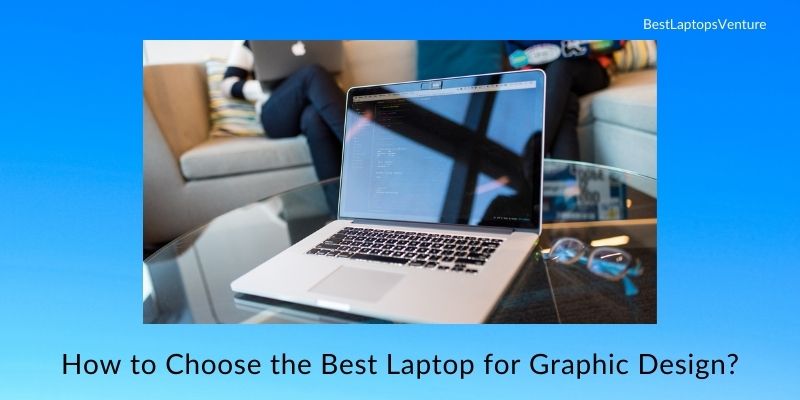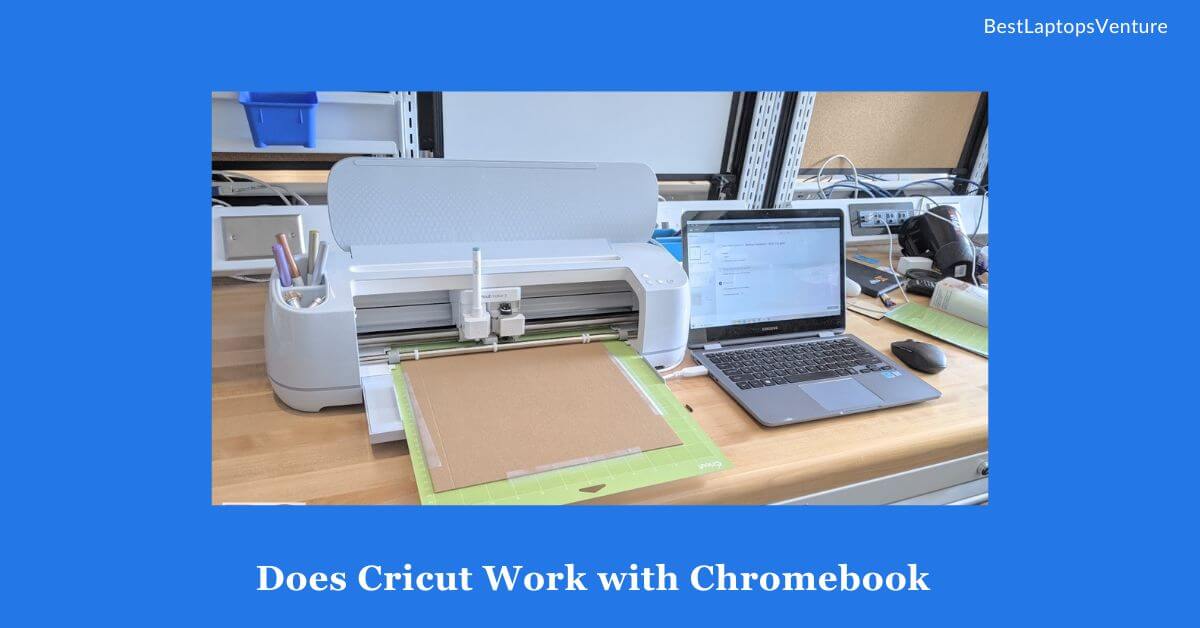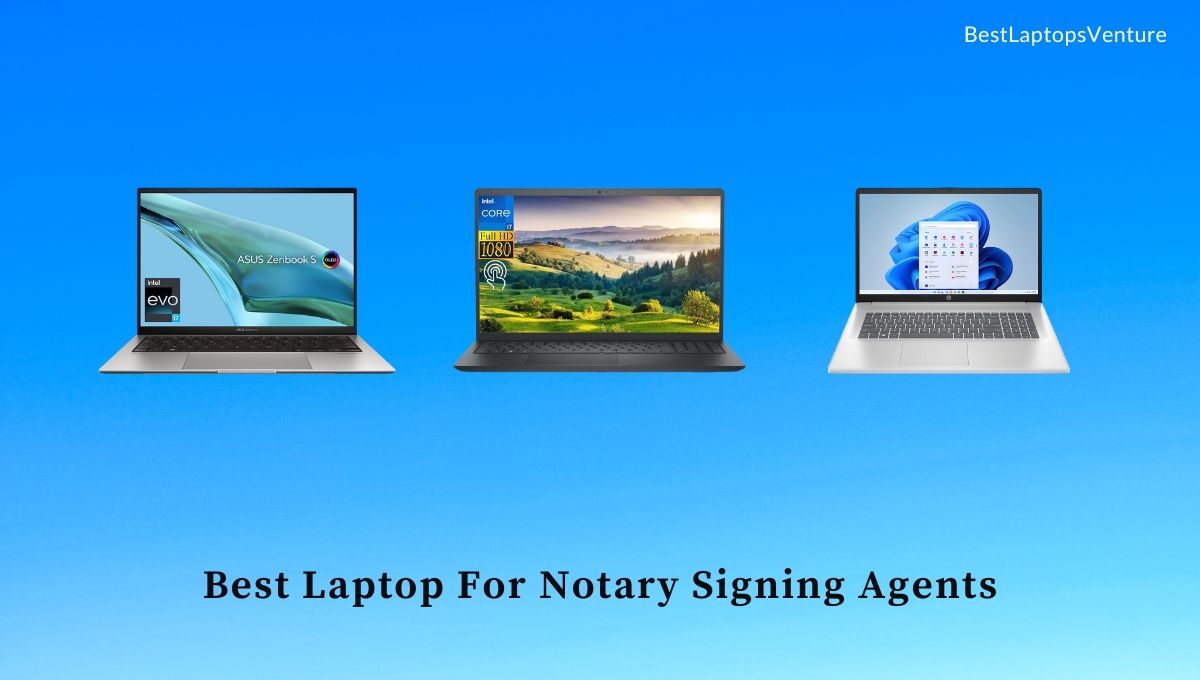No, Windows security alone is not enough to fully protect your laptop from all potential threats.
With the increasing prevalence of cyber threats and attacks, it is essential to ensure the security of your laptop.
While Windows does provide a certain level of security features, relying solely on Windows security might leave your laptop vulnerable to various online risks.
This article will discuss the limitations of Windows security and explore additional measures you can take to enhance the protection of your laptop.
I. The Importance of Windows Security for Laptop Protection

Windows security plays a crucial role in safeguarding laptops from various threats and ensuring the protection of sensitive data.
With the increasing reliance on laptops for work, education, and personal use, it has become essential to prioritize the security of these devices.
Windows, being the most widely used operating system, offers several built-in security features that help in defending against malware, unauthorized access, and other potential risks.
1. Firewall Protection

Windows provides a robust firewall that acts as a barrier between the laptop and the external network. It monitors incoming and outgoing network traffic, blocking any suspicious or unauthorized connections.
This prevents hackers from gaining access to the laptop and protects against various types of cyberattacks.
2. Antivirus and Antimalware Software
Windows Security includes a built-in antivirus and antimalware software known as Windows Defender. This software continuously scans the laptop for potential threats, such as viruses, spyware, and ransomware.
It automatically updates its virus definitions to stay up-to-date with the latest malware, providing real-time protection to the laptop.
3. Secure Boot and BitLocker
Windows Security offers features like Secure Boot and BitLocker to enhance laptop security. Secure Boot ensures that the laptop only boots using trusted software, preventing unauthorized operating systems or malicious software from running.
BitLocker, on the other hand, encrypts the laptop’s hard drive, protecting data even if the laptop gets stolen or lost.
4. Windows Updates
Regularly updating the Windows operating system is crucial for laptop security. Windows updates often include security patches that fix vulnerabilities and address potential exploits.
By keeping the laptop up-to-date, users can ensure that their devices are equipped with the latest security features and protections.
In conclusion, Windows security plays a vital role in protecting laptops from various threats. The built-in firewall, antivirus software, secure boot, and encryption features provide a strong foundation for laptop security.
However, it is important to acknowledge the limitations of Windows security and supplement it with additional measures to achieve comprehensive protection.
II. Limitations of Windows Security for Comprehensive Laptop Protection

While Windows security features provide a solid foundation for laptop protection, it is important to acknowledge their limitations. Relying solely on Windows security may leave your laptop vulnerable to various threats and attacks.
Here are some key limitations to consider:
- Malware and Viruses: Windows security tools, such as Windows Defender, offer decent protection against malware and viruses. However, they may not always be able to detect and eliminate the latest and most sophisticated threats. To ensure comprehensive protection, it is advisable to supplement Windows security with additional anti-malware software.
- Phishing and Social Engineering: Windows security features do not provide foolproof protection against phishing attacks or social engineering tactics. Cybercriminals often use clever techniques to trick users into revealing sensitive information or downloading malicious files. To mitigate these risks, it is crucial to educate yourself about common phishing scams and exercise caution while interacting with suspicious emails, links, or messages.
- Zero-Day Vulnerabilities: Zero-day vulnerabilities refer to software vulnerabilities that are unknown to the software vendor and, therefore, have no patches or fixes available. Windows security may not always detect or protect against these vulnerabilities, leaving your laptop exposed to potential attacks. Staying updated with the latest security patches and updates can help mitigate this risk to some extent.
- Physical Security: While Windows security focuses on protecting your laptop from digital threats, it does not address physical security concerns. If your laptop gets stolen or lost, the built-in Windows security features may not be sufficient to prevent unauthorized access to your sensitive data. It is crucial to implement additional measures, such as encryption and strong passwords, to safeguard your data in such scenarios.
- Network Security: Windows security primarily focuses on securing your laptop’s operating system and installed software. However, it may not provide comprehensive protection against network-based attacks, such as hacking attempts or unauthorized access to your Wi-Fi network. To enhance your laptop’s network security, consider using a reliable firewall, VPN, and strong network encryption protocols.
While Windows security is an essential component of laptop protection, it is important to recognize its limitations.
By supplementing it with additional security measures, you can ensure enhanced laptop security and protect your valuable data from a wide range of threats.
III. Supplementing Windows Security with Additional Measures for Enhanced Laptop Security

While Windows security measures are essential for protecting your laptop, they may have certain limitations that can leave your device vulnerable to various threats.
To ensure comprehensive laptop security, it is important to supplement Windows security with additional measures.
Here are some effective ways to enhance the security of your laptop:
- Use a reliable antivirus software: Windows security features include built-in antivirus protection, but it is advisable to install a reputable third-party antivirus software for added protection against malware, viruses, and other online threats. Regularly update the antivirus software to stay protected against the latest threats.
- Enable a firewall: Windows comes with a built-in firewall that helps in blocking unauthorized access to your laptop. Ensure that the firewall is enabled to prevent hackers from gaining access to your device.
- Keep your operating system and software up to date: Regularly update your Windows operating system and other software installed on your laptop. These updates often include security patches that address vulnerabilities and enhance the overall security of your device.
- Use strong and unique passwords: Create strong and unique passwords for your laptop, and avoid using the same password for multiple accounts. Consider using a password manager to securely store and manage your passwords.
- Enable multi-factor authentication: Enable multi-factor authentication whenever possible. This adds an extra layer of security by requiring an additional form of verification, such as a fingerprint or a one-time password, in addition to your regular password.
- Encrypt your data: Use encryption tools to protect sensitive data stored on your laptop. Encryption converts your data into an unreadable format, making it difficult for unauthorized individuals to access or decipher your information.
- Be cautious of phishing attempts: Be vigilant while clicking on links or downloading attachments in emails or messages. Phishing attacks can trick you into revealing sensitive information or installing malicious software. Verify the authenticity of the sender before taking any action.
- Regularly backup your data: Create regular backups of your important files and data. In case of a security breach or hardware failure, you can restore your data from the backups, minimizing the impact of such incidents.
By supplementing Windows security with these additional measures, you can significantly enhance the overall security of your laptop and protect it from various online threats.
Is Windows Security Enough For My Laptop – FAQ
1. What is Windows Security?
Windows Security is a built-in antivirus and security solution provided by Microsoft for Windows operating systems.
2. Does Windows Security provide sufficient protection?
While Windows Security offers basic protection against common threats, it may not be enough to safeguard your laptop from advanced malware and cyber attacks.
3. Can I rely solely on Windows Security?
Relying solely on Windows Security is not recommended. It is advisable to use additional security measures to enhance your laptop’s protection.
4. What additional security measures should I consider?
Consider using a reputable third-party antivirus software, regularly updating your operating system and applications, enabling a firewall, and practicing safe browsing habits.
5. Are there any free antivirus alternatives?
Yes, there are several free antivirus programs available that offer better protection than Windows Security, such as Avast, AVG, and Avira.
6. How often does Windows Security update?
Windows Security updates automatically through Windows Update, typically on a monthly basis. However, it is crucial to ensure your system is always up to date.
7. Can I disable Windows Security if I have another antivirus installed?
It is generally recommended to have only one antivirus software installed on your laptop. If you choose to use a third-party antivirus, you can disable Windows Security.
8. Does Windows Security protect against all types of malware?
Windows Security provides protection against various types of malware, including viruses, ransomware, and spyware. However, advanced threats may require additional security measures.
9. Can Windows Security protect my laptop from phishing attacks?
Windows Security includes features like SmartScreen, which helps protect against phishing attacks. However, it is essential to remain vigilant and avoid clicking on suspicious links or providing personal information.
10. Can Windows Security protect my laptop from hackers?
Windows Security includes a firewall that helps protect against unauthorized access. However, it is crucial to use a strong and unique password, enable two-factor authentication, and keep your system updated to enhance security against hackers.
11. Are there any limitations to Windows Security?
Windows Security may have limitations in terms of advanced threat detection and prevention. It is recommended to use additional security solutions for comprehensive protection.
12. How often should I scan my laptop with Windows Security?
Regular scanning with Windows Security is recommended, preferably at least once a week, to detect and remove any potential threats.
13. Should I consider a paid antivirus software?
If you want enhanced security features, advanced threat detection, and dedicated customer support, investing in a reputable paid antivirus software is advisable.
Conclusion: Is Windows Security Enough For My Laptop
While Windows Security provides a basic level of protection for your laptop, it may not be sufficient to defend against advanced cyber threats.
It is recommended to supplement it with additional security measures such as a reliable antivirus software, regular software updates, and practicing safe online habits to ensure the highest level of protection for your device.