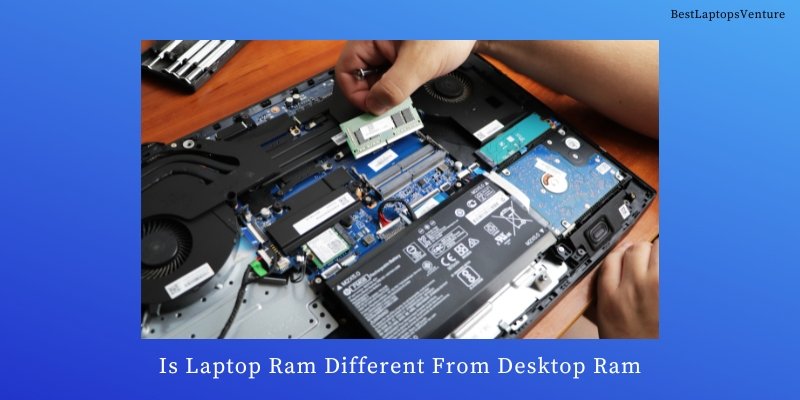
Yes, laptop RAM is different from desktop RAM.
Laptop RAM and desktop RAM may seem similar in terms of function, but there are significant differences between the two.
In this article, we will explore the distinctions between laptop RAM and desktop RAM, discussing their physical characteristics, compatibility, and performance.
Understanding these differences can help you make informed decisions when upgrading or purchasing RAM for your laptop or desktop computer.
So, let’s delve into the world of computer memory and unravel the disparities between laptop RAM and desktop RAM.
I. Laptop RAM vs. Desktop RAM: Key Differences
Random Access Memory (RAM) is an essential component in both laptops and desktops, as it plays a crucial role in the overall performance and speed of the system.
However, there are some key differences between laptop RAM and desktop RAM that are worth considering before making a purchase or upgrade.
1. Physical Size
One of the most noticeable differences between laptop RAM and desktop RAM is their physical size. Laptop RAM modules are significantly smaller than their desktop counterparts.
This size difference is due to the space limitations within a laptop’s compact design. Desktop RAM, on the other hand, has more room for larger modules.
2. Power Consumption
Laptops are designed to be portable and energy-efficient. Therefore, laptop RAM is optimized to consume less power compared to desktop RAM. This lower power consumption helps to extend the battery life of laptops.
Desktop RAM, on the other hand, can afford to consume more power as desktop computers are typically connected to a power source.
3. Speed and Performance
Desktop RAM modules generally have higher clock speeds and lower latency compared to laptop RAM. This is because desktop computers typically have more powerful processors and can handle higher data transfer rates.
Laptop RAM, while still capable of providing adequate performance, is often designed to prioritize power efficiency over raw speed.
4. Upgradeability
Upgrading laptop RAM can be more challenging compared to desktop RAM. In many laptops, the RAM is soldered directly onto the motherboard, making it difficult or even impossible to replace or upgrade.
Desktop RAM, on the other hand, is usually easily accessible and can be upgraded by simply adding or replacing modules.
Understanding the key differences between laptop RAM and desktop RAM is crucial when considering an upgrade or purchasing a new system.
While laptop RAM is smaller, consumes less power, and may have slightly lower performance compared to desktop RAM, it is still optimized for the specific needs of laptops.
Desktop RAM, on the other hand, offers higher performance and easier upgradeability. Ultimately, the choice between laptop RAM and desktop RAM depends on the specific requirements and constraints of the system in question.
II. Compatibility Issues: Can Laptop RAM be used in Desktops and Vice Versa?
When it comes to upgrading or replacing RAM in a computer, compatibility is a crucial factor to consider. Many people wonder whether laptop RAM can be used in desktop computers or vice versa.
Let’s explore this compatibility issue:
1. Physical Differences
Laptop RAM modules, also known as SODIMMs (Small Outline Dual Inline Memory Modules), are physically smaller than desktop RAM modules, which are called DIMMs (Dual Inline Memory Modules).
The size difference is quite significant, with SODIMMs being about half the length of DIMMs. Due to this physical disparity, laptop RAM cannot be directly used in desktops and vice versa.
2. Pin Configurations
Another important aspect of compatibility is the pin configuration of the RAM modules. Laptop RAM modules typically have 204 pins, while desktop RAM modules usually have 288 pins.
The difference in pin configurations makes the modules incompatible with each other.
3. Voltage Requirements
Laptop RAM modules generally operate at lower voltages compared to desktop RAM modules. While laptop RAM typically operates at 1.35V or 1.2V, desktop RAM operates at higher voltages, usually around 1.5V or 1.65V.
This difference in voltage requirements further contributes to the incompatibility between laptop and desktop RAM.
4. Memory Speed and Frequency
Memory speed and frequency also differ between laptop and desktop RAM modules. Laptop RAM modules usually have lower speed and frequency specifications compared to their desktop counterparts.
Mixing RAM modules with different speeds and frequencies can lead to compatibility issues and may result in system instability.
5. Compatibility Solutions
If you want to upgrade the RAM in your laptop or desktop, it is essential to use modules specifically designed for your system. Laptop RAM should be used in laptops, and desktop RAM should be used in desktops.
However, there are some exceptions where certain laptops or small form factor desktops use SODIMMs instead of DIMMs. In such cases, it is crucial to consult your computer’s manual or specifications to determine the appropriate RAM type.
Additionally, when upgrading RAM, it is recommended to use modules from the same manufacturer, with the same speed, capacity, and voltage specifications to ensure optimal compatibility and performance.
In conclusion, laptop RAM cannot be used in desktop computers, and vice versa, due to physical differences, pin configurations, voltage requirements, and memory speed disparities.
It is crucial to choose the appropriate RAM type specifically designed for your laptop or desktop to ensure compatibility and optimal performance.
III. Factors to Consider When Upgrading Laptop or Desktop RAM
When upgrading the RAM in your laptop or desktop, there are several factors that you should consider to ensure compatibility and optimal performance.
Here are some key factors to keep in mind:
1. Type of RAM
The first thing you need to determine is the type of RAM that is compatible with your laptop or desktop.
The most common types of RAM are DDR3, DDR4 and DDR5. It is important to check your computer’s specifications or consult the manufacturer’s documentation to find out which type of RAM is supported.
2. Capacity
The capacity of the RAM module is another crucial factor to consider. This refers to the amount of memory that the module can hold.
If you frequently use memory-intensive applications or multitask heavily, you may benefit from upgrading to a higher-capacity RAM module. However, keep in mind that the maximum capacity supported by your laptop or desktop may be limited.
3. Speed
The speed of the RAM module is measured in megahertz (MHz) and determines how quickly data can be read from or written to the memory.
Higher-speed RAM modules can provide faster performance, especially for tasks that require a lot of data processing. However, it is important to note that the speed of the RAM module should be compatible with your computer’s motherboard.
4. Number of Slots
Before purchasing new RAM modules, it is essential to check the number of available slots in your laptop or desktop.
This will determine the maximum number of RAM modules you can install. Some laptops may have only one or two slots, while desktops usually have more slots available for RAM upgrades.
5. Dual Channel Support
If your laptop or desktop supports dual-channel memory, it is recommended to install RAM modules in pairs for optimal performance.
Dual-channel memory allows for increased data transfer speeds between the RAM and the processor, resulting in improved overall system performance.
6. Voltage
The voltage requirement of the RAM module is another important consideration. Some laptops and desktops may have specific voltage requirements for RAM modules.
It is crucial to ensure that the voltage of the RAM module you choose matches the requirements of your computer to prevent compatibility issues or damage to the hardware.
7. Budget
Lastly, your budget is an important factor to consider when upgrading your laptop or desktop RAM. RAM prices can vary significantly based on the type, capacity, and speed of the modules.
It is essential to determine your budget and prioritize the factors that are most important for your specific needs.
By considering these factors, you can make an informed decision when upgrading the RAM in your laptop or desktop, ensuring compatibility and improved performance.
Is Laptop Ram Different From Desktop Ram – FAQs
1. Is laptop RAM different from desktop RAM?
Yes, laptop RAM and desktop RAM are different in terms of physical size and pin configuration.
2. Can I use laptop RAM in a desktop computer?
No, laptop RAM is not compatible with desktop computers due to the physical differences.
3. Can I use desktop RAM in a laptop?
No, desktop RAM is not compatible with laptops due to the physical differences.
4. How do I determine the type of RAM my laptop or desktop uses?
You can check the specifications of your laptop or desktop, consult the user manual, or use software tools like CPU-Z to identify the RAM type.
5. Are laptop RAM and desktop RAM interchangeable?
No, laptop RAM and desktop RAM are not interchangeable due to the physical differences in size and pin configuration.
6. Can I upgrade the RAM in my laptop?
Yes, most laptops allow for RAM upgrades, but you need to ensure that you purchase the correct type and compatible capacity of RAM for your specific laptop model.
7. Can I upgrade the RAM in my desktop computer?
Yes, desktop computers generally allow for RAM upgrades, and you have more flexibility in terms of choosing different RAM modules with varying capacities and speeds.
8. What are the common types of laptop RAM?
The common types of laptop RAM include DDR3 and DDR4, with DDR4 being the latest and fastest standard available.
9. What are the common types of desktop RAM?
The common types of desktop RAM include DDR3 and DDR4, similar to laptop RAM. However, desktop computers may also support ECC (Error-Correcting Code) RAM for added data integrity.
10. Can I mix different types of RAM in my laptop or desktop?
It is generally not recommended to mix different types of RAM in a laptop or desktop as it can cause compatibility issues and may result in system instability.
11. What is the maximum RAM capacity my laptop or desktop can support?
The maximum RAM capacity supported by your laptop or desktop depends on the motherboard and chipset specifications. You can refer to the manufacturer’s documentation or consult a professional to determine the maximum RAM capacity for your system.
12. Can I install more RAM than the maximum supported capacity?
No, you cannot install more RAM than the maximum supported capacity specified by your laptop or desktop’s motherboard.
13. Can I install laptop RAM in a desktop motherboard if I use an adapter?
No, using an adapter will not make laptop RAM compatible with a desktop motherboard as the physical differences extend beyond just the form factor.
Conclusion: Is Laptop Ram Different From Desktop Ram
Yes, laptop RAM and desktop RAM are different. They have different physical dimensions and pin configurations, making them incompatible with each other.
Laptop RAM is smaller and designed to fit the limited space inside a laptop, while desktop RAM is larger and built for the larger dimensions of a desktop computer.

![9 Best 2 In 1 Laptops Under $700 in July 2025 [Expert Recommended] 3 Best 2 In 1 Laptops Under $700](https://bestlaptopsventure.com/wp-content/uploads/2024/03/best-2-in-1-laptops-under-700.jpg)

![9 Best Laptops For College in July 2025 [Expert Recommended] 5 Best Laptops For College](https://bestlaptopsventure.com/wp-content/uploads/2024/05/best-laptops-for-college.jpg)
![How to Factory Reset ACER Laptop Without Password? [3 Easy Methods] 6 How to Factory Reset ACER Laptop Without Password?](https://bestlaptopsventure.com/wp-content/uploads/2024/03/How-to-factory-reset-acer-laptop-without-password-1024x536-1.jpg)
![How To Convert Work Laptop To Personal? [22 Personal Steps] 7 How To Convert Work Laptop To Personal](https://bestlaptopsventure.com/wp-content/uploads/2024/03/how-to-convert-work-laptop-personal.jpg)
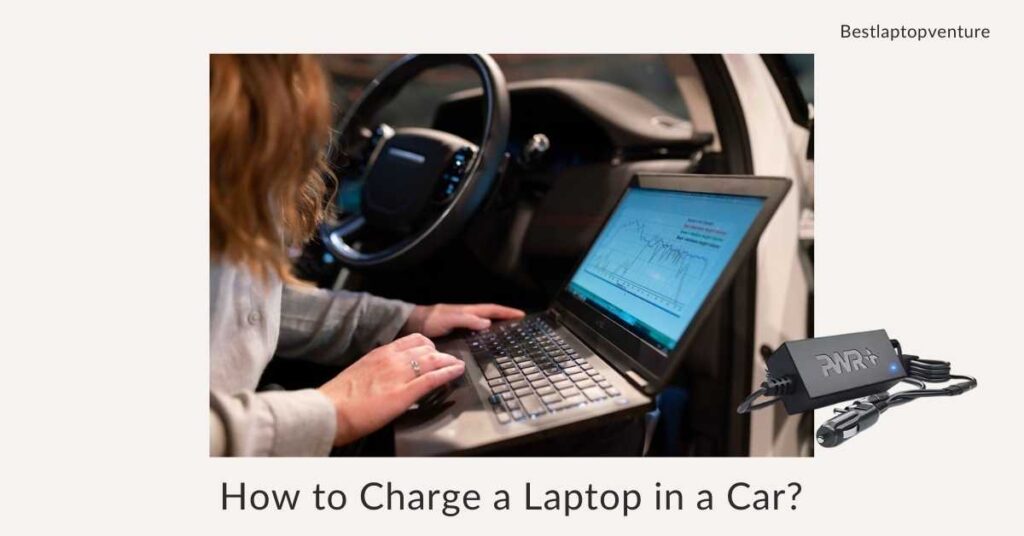
![9 Best Laptops for Moms in July 2025 [Expert Recommended] 9 Best Laptops for Moms](https://bestlaptopsventure.com/wp-content/uploads/2024/02/best-laptops-for-moms.jpg)
![9 Best Laptops For Physics Major in July 2025 [Expert Recommended] 10 Best Laptop For Physics Major](https://bestlaptopsventure.com/wp-content/uploads/2024/04/best-laptop-for-physics-major.jpg)
![9 Best Gaming Laptops for Golf Simulator in July 2025 [Expert Recommended] 11 Best Gaming Laptops for Golf Simulator](https://bestlaptopsventure.com/wp-content/uploads/2024/03/best-gaming-laptop-for-golf-simulator.jpg)
![9 Best 17 inch Gaming Laptops Under $1500 in July 2025 [Expert Recommended] 12 Best 17 inch Gaming Laptops Under $1500](https://bestlaptopsventure.com/wp-content/uploads/2024/03/best-17-inch-gaming-laptops-under-1500-1024x536-1.jpg)