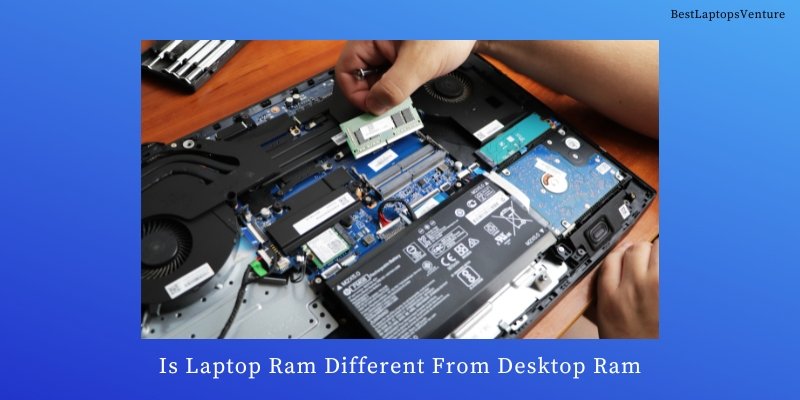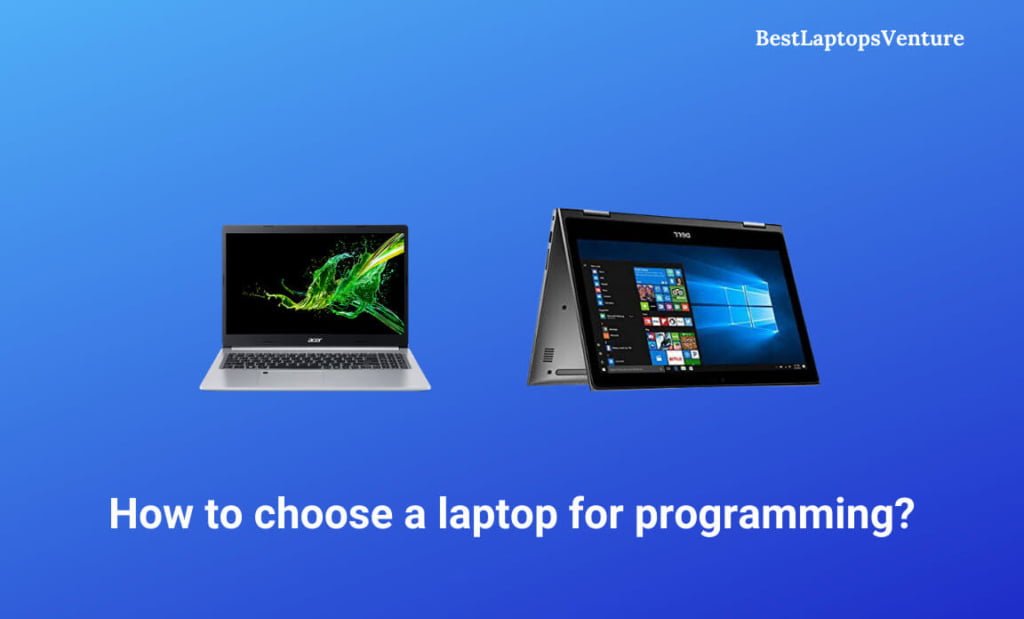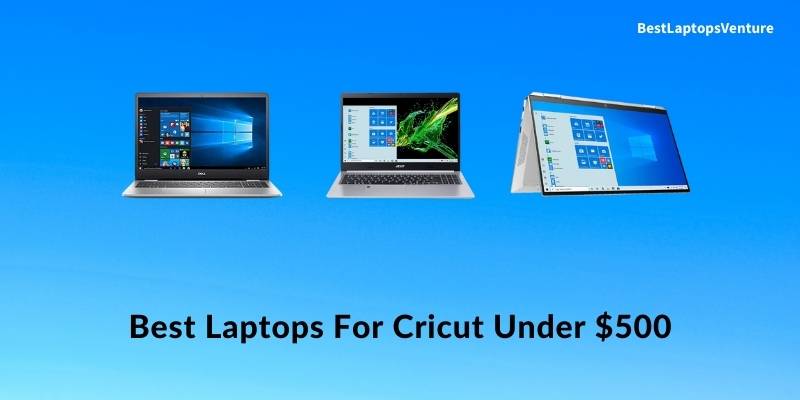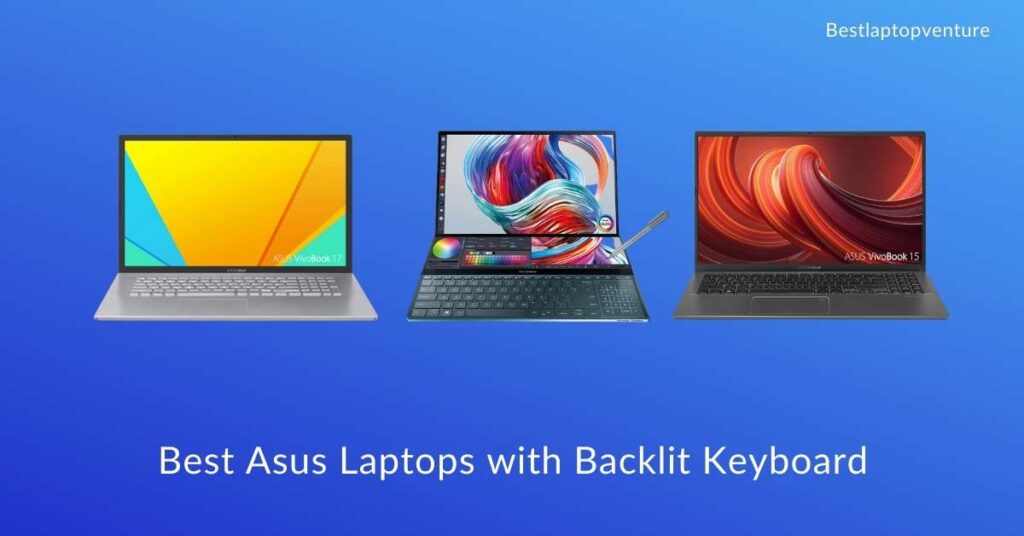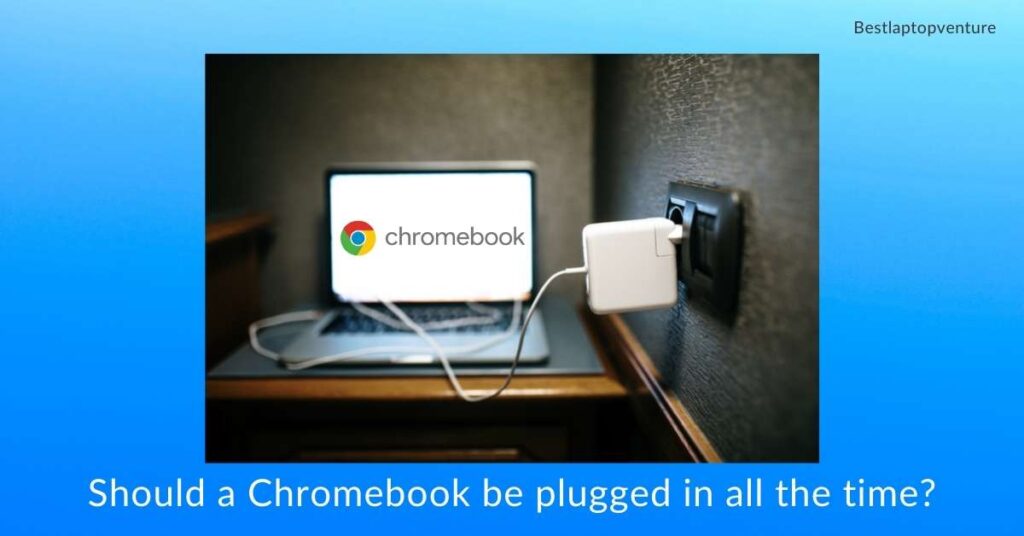
Chromebooks won’t work without a battery, and I think this little line should already show how important the battery is to your device.
Maintenance for batteries has been around for a long time, and most users are always looking for ways to make their batteries last longer.
Many of us fear overcharging because we think it can hurt the life of our batteries. This claim might be true in some ways, but it might not be as dangerous as it seems.
In this article, I tell you what’s true about laptop batteries and what’s not true about always plugging in your battery. I’ll also tell you how to take care of your batteries so that they last longer.
Should a Chromebook be plugged in all of the time?
Plugging in your Chromebook all the time shouldn’t have too much of an effect on your battery. When your Chromebook’s battery is fully charged, it stops charging.
This keeps it safe. Chromebooks, on the other hand, can be plugged in all day and night or all the time.
On the other hand, not letting your Chromebook charge properly could hurt its battery life.
Can a Chromebook stay plugged in all night?
It’s fine to leave your Chromebook plugged in overnight. But you should know that leaving your battery in a relatively hot place for a long time could affect its life in the long run. Still, it’s not likely to have any noticeable effects on your Chromebook in the short term.
When should my Chromebook be charged?
When your Chromebook’s battery is getting low, you should always charge it.
To get the most out of your battery, try to start charging before it drops below 50 percent and unplug it when it’s around 80 percent.
Since that’s not easy to do every day, you can charge your device whenever you can.
How many years does the battery on a Chromebook last?
You can use the battery in your Chromebook for as long as you want, but its quality will get worse over time.
If you have a higher-end Chromebook, the battery health should start to get worse after about two years of use.
Also, after five years, the battery might not work very well anymore. Can you imagine how bad it will be if the Chromebook isn’t high-end?
Can I use my Chromebook even if it’s being charged?
With the development of lithium-ion batteries, it’s safe to use your Chromebook while it’s charging.
As long as the device doesn’t get too hot while you’re using it, the battery should hold up well.
Why does turning off my Chromebook kill it?
If your Chromebook dies as soon as you unplug it from a power source, the battery is probably dead.
If this keeps happening, you might need to get a technician to help you change your battery.
How long does it take a Chromebook to charge?
How long it takes to charge a Chromebook depends on how much time it takes and how fast the charger is.
A Chromebook with a bigger battery will take longer to charge than one with a smaller battery.
A fast charger should make the process go much faster than a regular charger.
How to make the battery on your Chromebook last longer (Chromebook Charging Tips)
It’s not fun to have to change the battery in your Chromebook every few months.
Even though you can’t get a battery that will last forever, you can use some tips to make it last longer.
1. Plug in for a 20–80% charge
The 20-80 percent charge cycle is a habit that could help your battery last longer. This idea means that you should make sure your laptop doesn’t drop below 20% or charge above 80%.
Lithium-ion batteries, like the ones in your Chromebook, work best when they are between 20 and 80 percent full.
If you can’t follow this charging schedule, don’t let your battery go down to 0%. Every time your battery goes down to 0%, its life span gets shorter.
It’s important to monitor the track of your charging cycles because they have a big effect on the overall life of your battery.
2. Send it in to keep up-to-date
If you want to run important updates on your Chromebook, it would help to plug it in.
Keeping the Chromebook charged while it is being updated will help keep the battery and CPU software in good shape.
3. Clear out the peripherals
Want to get the most out of a battery? Then, unplug any devices that aren’t being used.
External keyboards, mice, and microphones use power, which can slow down the charging time.
4. Check Your Task Manager
If you don’t want your battery to die too quickly, you can kill apps that use a lot of power and tasks that run in the background before they start to hurt your battery.
If you don’t close background apps, they will use up a battery and slow down the charging time.
But be careful about which apps you turn off because some are important for your Chromebook to work.
5. Turn off connections when you’re not using them
Your computer has to work hard to find connections, which drains the battery.
It’s important to save battery by turning off connections when you don’t need them. If you can, use offline apps to make your battery last longer.
6. Close Chrome tabs, web pages, and apps that you don’t need.
Go to your settings and look for the battery option to make this step work well.
From there, you can check the web pages that use up most of your battery life. Close these web pages that you’re not using to save power.
7. Make room for brightness
High brightness is not only bad for your eyes, but it’s also bad for your battery.
If you can see almost everything on your screen without strain, you shouldn’t bother turning down the brightness on your Chromebook.
8. Always monitor an eye on the health of your battery
Through CROSH, you can find out how well your battery is doing. Keep in mind that the health of your battery is not the same as its charge.
Battery health measures the estimated battery quality in percent and tells you how well you’ve been taking care of your battery.
Press CTRL+ALT+T on your Chromebook and type “battery test” to open CROSH. The computer will show you the percentage of your battery’s health.
It uses the same formula as the physical charge icon, which means that the higher the percentage, the better.
9. Make sure your Chromebook has enough airflow.
Ventilation has to be one of the most underrated parts of battery maintenance.
Use a laptop stand to keep your device off the ground or a USB cooling fan to make sure the Chromebook gets enough air.
10. Don’t let your Chromebook get too warm.
One of the most common ways that batteries get broken is when they get too hot.
Your device can get too hot if you use it for a long time in a hot place or if you have a lot of tabs open.
It’s important to keep an eye on your computer’s temperature and act quickly when it starts to get too hot.
Can a Chromebook be charged too much?
Google made Chromebooks so they stop charging when they’re full. It’s almost impossible for a Chromebook to get too charged.
If you keep your Chromebook plugged in at all times, it won’t lose all of its power, but you should monitor the battery percentage and health often when it’s not charging.
Can Chromebook Overheat?
Most Chromebooks do not have cooling fans like Windows and Mac laptops do.
Instead, the Chromebook has a passive cooling system that uses vents built into the bottom panel to get rid of heat.
Due to the way it cools itself, your Chromebook probably won’t get too hot if you use it in normal temperatures.
Why your Chromebook does get too hot?
Even though it’s likely that your Chromebook won’t get too hot, that doesn’t mean it can’t. Here are some things you might do that could make your Chromebook get too hot.
Sunlight that hits you straight on
If you put your computer in direct sunlight, it might get too hot and break. Try to use the laptop at a steady temperature all the time.
Part of the hardware that is broken
If your Chromebook gets too hot, it could be because of faulty chargers, internal wires, or charging ports.
If your Chromebook is getting too hot, you might want to check for broken hardware parts and fix them if you find any.
Too Many Tabs Open
When you open more tabs on your computer, your CPU will have to work harder to keep up.
If you have too many tabs open that you don’t need, your computer will get too hot, which is why experts always tell you to close windows you don’t need.
Damaged Battery
If your device’s battery is broken, it should stop working, but it’s more dangerous if it doesn’t.
The Chromebook could start to get too hot, which could hurt your computer even more. When your computer’s battery starts to show signs of wear and tear, it’s probably time to get a new one.
FAQs of Should a Chromebook be plugged in all the time
Are the batteries in Chromebooks made of lithium?
Modern Chromebook models use Lithium-ion batteries. This means that when your Chromebook is fully charged, it will stop charging even if it’s still plugged in.
Old alkaline batteries will blow up if they are left on for a long time after they are full and plugged in.
How often should a Chromebook be charged?
There has never been a rule about when and how to charge your Chromebook.
However, a good charging habit is to charge the battery when it’s low and stop charging it when it’s almost full.
Don’t let the battery die all the way down before charging it, because that could hurt the battery
Why does the battery on my Chromebook drain so quickly?
The fastest way to put pressure on your battery is to do things that use it a lot.
If you need a lot of CPU power, help your Chromebook out by closing tabs that aren’t being used. This will save battery and keep it from getting too hot.
Does Chromebook’s Night Light save power?
The night light is a feature on your Chromebook that adjusts the lighting so you can use your Chromebook better at night.
Some users have said that when they use this feature, they spend more time in front of the screen.
This may be true because the Chromebook lowers the brightness to match the lighting in the room.
How much does it cost to charge the battery in a Chromebook?
The price range for a new battery for your Chromebook depends a lot on the model.
But a full battery replacement shouldn’t cost less than $100, and newer models with more powerful batteries might cost more.
Conclusion of Should a Chromebook be plugged in all the time
Different Chromebook models have different battery quality, which makes it harder to make accurate predictions for all Chromebooks.
But if you do a few things right, you should be able to get a few more years of use out of your Chromebook’s battery.
Keep in mind that overcharging your Chromebook may not hurt it at the beginning of its life.
But as time goes on, the computer’s battery health goes down a lot, shortening the time between charges. This is a sign that the battery is dying.
Read more: What are the Benefits of Fanless Laptops